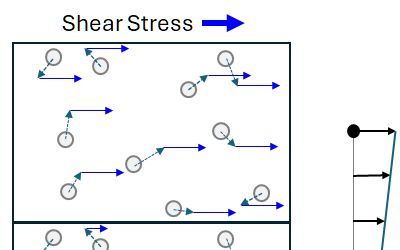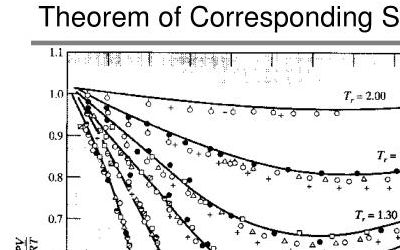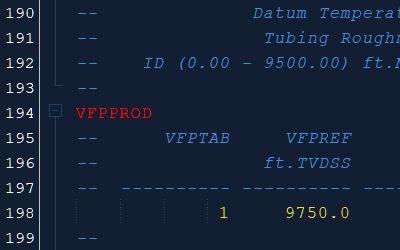NetBeans is a open-source modular platform. The consequence of this is that it is not necessary to write an entire application specific to editing of ECLIPSE files. What is instead needed is to write a plug-in that describes aspects of ECLIPSE files that can be implemented within an IDE that was designed to accommodate new and different languages.
Implementing the ECLIPSE Language with NetBeans IDE
So where does one begin? Inevitably, as with any open source project, the quality of the documentation and support is somewhat hit and miss. Generally NetBeans is very good, but this is offset by the sheer quantity of documentation available and the continually evolving nature of the codebase itself. Finding out how to do something is an exercise in managing dead links, appreciating how code in older tutorials needs to be adapted to the latest version of NetBeans and investigating the source code itself to understand how features have been implemented. This section goes into some of the details as to how support for another language was enabled in the NetBeans IDE, and the challenges that were encountered and overcome along the way.
Lexing and Parsing … Say What?
The first step in writing support for a new language is to write a lexer and a parser for the language in question. For myself, I’m not actually sure if this is easier said than done, because to be honest at first I had no idea what a lexer and a parser even are. I’m sure a first year computer science undergraduate would laugh at such a comment, with this task being some fundamentally basic. Having said that, I did also go on to discover that lexing and parsing are nonetheless considered quite esoteric and “advanced” techniques for programmers – something akin to dabbling in the dark arts.
It turns out, that lexing involves analysing a string of characters, determining the purpose of each word (series of sequential characters between whitespace) and assigning that word to a previously defined token such as a number, string, reserved keyword, or any other arbitrarily defined meaning. Where lexing is concerning just with matching character sequences to tokens, parsing is concerning with the order of the tokens. Parsing involves applying knowledge of the language grammar to the token sequence. For example, in ECLIPSE language we know that a keyword such as “DX” will be followed by a sequence of numbers or repeated numbers, and is concluded with a “/” character at the very end. Parsing checks that this expected token sequence exists and flags an error if it encounters something different.
For better or worse the tutorials for lexing and parsing in NetBeans are based on the use of JavaCC. This is an open-source approach that was originally provided to the Java community by Sun Microsystems (the original developer of the Java language) on 1996. On the plus side, it has been around for a long time and can be considered mature and proven. On the down side, many alternatives have since emerged for which the syntax and generated code could be considered more elegant, such as ANTLR or Language Server Protocol (LSP). However, converting from JavaCC to ANTLR just for the sake of using a more modern approach is not necessarily worth it. Unless there is a need to change, JavaCC should be adequate.
So, given that I was going to be diving in at the deep end already, it was decided to write the lexer and parser using JavaCC. This would at least allow the tutorials to be followed and understood. But wait… there’s more. Because JavaCC is not actively maintained or developed. It is a legacy approach which rarely received updates. The great thing about open-source is that anyone is free to create a fork of JavaCC, and forks have been developed including JavaCC 21 and CongoCC, although if you read through the discussions it is evident that people seem to have taken offense to a fork being created. In my case, migration to a different fork of JavaCC can be left to the future. If JavaCC works, then it will be easier to learn this established syntax.
Before jumping into how I have implemented the lexing and parsing for ECLIPSE language, there are a few good resources on JavaCC that really helped me which I should mention:
- Official JavaCC Grammar Documentation: The official documentation that explains how a .jj grammar file should be structured.
- Getting Started with JavaCC: An excellent series of blog posts with practical examples on how to do most of the things that you could want to do when defining your grammar.
- Lexical Analysis in JavaCC: This excellent blog series continues with a specific focus on lexing. This includes basic information on the correct syntax for defining your tokens, handling of MORE states and SPECIAL_TOKEN types, and some useful advice on how to create UNKNOWN token types.
- Parsing in JavaCC: Finally we get to final stage of parsing. The post here was useful to understand how to add custom Java code to handle the parsing of tokens.
- JavaCC FAQ: The offical community FAQ contains useful information but contains more advanced usage guidelines. As such it isn’t a great place to start.
Lexing the ECLIPSE Language
The lexical grammar for the Eclipse language was written in a *.jj file which is the extension used for JavaCC syntax files. The “jj” of the extension stands for ‘Java Jack’ which is a play on words for ‘Java Yacc’, where Yacc or ‘Yet Another Compiler Compiler’ is one of the older parsing programs. *.jj files are compiled using the JavaCC compiler, which is a command line tool.
What follows are some of the more interesting grammar notes I encountered when writing the lexical grammar for the Eclipse language.
Keywords
At the simplest level, ECLIPSE files are a series of keywords which are up to eight characters long, where each character is a capital letter, and the keyword is encountered on its own line. Note the emphasis here, that the keyword appears by itself on a line. There are no trailing or preceding characters and words. In practice, the keyword might have trailing spaces or tabs (whitespace), which means we must allow for that. Unfortunately, because there is no special syntax to indicate the start of a line in JavaCC (unlike with a regular expression where ‘^’ indicates the start of a line, we instead detect the end of a line, and define a keyword as including the end of line character. Using this logic, a keyword can be defined as follows:
TOKEN :
{
< WHITESPACE: " "|"\t"|"\f" >
| < EOL: "\n"|"\r"|"\r\n" >
| < KEYWORD: (["A"-"Z"]){2,8} (<WHITESPACE>)* <EOL> >
}
The lexical grammar above defines three tokens. Our token definitions appear within the TOKEN : { } block, and each token itself is within a < TOKENID: ~token_definition~ > block that. The first WHITESPACE is a token which consists of a space character, or a tab character or a form feed character (is this ever used?). The second EOL is a token to define the end of the line, which consists of either a newline character, a carriage return character, or a carriage return and a newline. The reason for the differences between newline characters on different operating systems is very much a geek history lesson, but for the purposes of our lexer all that matters is that we detect and allow for any possible variant. The final third KEYWORD comprises between two to eight capital letter characters followed by zero or more whitespace characters, and terminated with an end of line character. In practice even this definition is insufficent as there are keywords with numerical characters i.e., ROCK2D for define the pore volume compaction versus pressure and water saturation. However, it is sufficient for the purposes of illustrating how the lexer works for this blog!
Note that this convention means the keyword token will include any whitespace and the EOL character (‘\n’, ‘\r’ or ‘\r\n’ depending on the operating system). When using JavaCC, the token image, or String representation of the token, will contain text representing the EOL token e.g., instead of “KEYWORD” the string returned is “KEYWORD\n”. This is merely a minor annoyance and it means that in our program, to get the keyword itself we should strip the whitespace and newline characters from the token. For example, using the tokens generated by JavaCC:
Token t = getNextToken(); // includes whitespace and EOL char
String keyword = t.image.strip(); // keyword with whitespace and EOL char removed
The problem is that there are many other character sequences that would fall under this definition. These include variables in the SUMMARY section like FOPR for the field oil production rate. This isn’t strictly a keyword, so we need a way to differentiate between these summary variables and actual keywords. In the Notepad++ syntax highlighter a brute force approach was taken to define all known keywords, and assign those to a given type. A similar approach was taken using JavaCC, but because there are hundreds of keywords, this led to a known issue whereby the generated Java code has a method that is so large it won’t compile. Forks of JavaCC have addressed the issue, but rather than switch to a different lexer, the solution utilised was to implement the inverse. Rather than defining all the keywords, leaving other character sequences as summary variables, the approach is to define the summary variables and a small subset of special keywords instead. This generates a smaller method, and then any remaining matches would be keywords.
Comments
Comments should, in theory, be quite simple to define. A comment is all text up to the end of line after a “−−” sequence of characters. In addition all text after the last ‘/’ character on a line is treated as a character. However, in the wild, what happens is that sometimes it is useful to use text containing a ‘/’ character after the terminating slash on a line. This is illegal because it means that the terminating slash is no longer the last slash on a line, but is in fact the penultimate slash.
As an example, consider the line ASSIGN FULPGYLD 0.065775 / LPG Sep Gas Yield (stb/Mscf). This assigns the value 0.065775 to the UDQ variable FULPGYLD, and the comment after the terminating slash simply notes that this is in units of stock tank barrels per thousand standard cubic feet. It looks innocent enough, except that the text “stb/Mscf” contains a slash character, so the actual terminating slash is not recognised as the terminating slash. One possible workaround would be to use a more sophisticated method of determining whether the slash should be a terminating slash or not based on the preceding tokens. However, the line does not execute in OPM Flow and causes an error. The accepted workaround (as per advice from David Baxendale and included in the manual) is to use a “−−” after the terminating slash, and thus the “stb/Mscf” will be part of a comment and the slash character in that block of text is ignored. In other words, to restate the line as ASSIGN FULPGYLD 0.065775 / -- LPG Sep Gas Yield (stb/Mscf). This format is acceptable for OPM Flow.
What that means is that this real world practice must be considered when defining the lexical rules for comments.
TOKEN :
{
< SINGLE_LINE_COMMENT: "--" (~["\n","\r"])* <EOL> >
| < TERMINATING_SLASH: <SLASH> (~["/","\n","\r"])* (<EOL>|<SINGLE_LINE_COMMENT>) >
| < SLASH: "/" >
}
Here our SINGLE_LINE_COMMENT starts with the “−−” character sequence and is followed by zero or more characters that are not a carriage return or newline character, and is concluded by the end of line token. This encompasses all characters between “−−” and the end of a line inclusive.
The TERMINATING_SLASH starts with the SLASH token (which is simply the ‘/’ character) and is then followed by zero or more characters that are not a slash, carriage return or newline, and is concluded by either an end of line token or a single line comment token. Note that the JavaCC lexer is greedy, so the single line comment token is, in this case, consumed by the terminating slash token.
For our lexer this means that there are precisely three, and only three, ways that a line can end. These are:
- the
EOLtoken, which could be the end of aKEYWORD. OK, so that might be two ways, but I’m counting it as one. - the
SINGLE_LINE_COMMENTtoken, which includes anEOLtoken at its end. - the
TERMINATING_SLASHtoken, which includes either anEOLor aSINGLE_LINE_COMMENTat its end.
Summary Variables
Defining the lexical rules to match summary variables is a little more daunting than just providing a list of known keywords. If a list of every single possible summary variable were required, then this would be quite an effort as there are many different combinations of characters that are possible. Fortunately these follow a logical sequence of (mostly) up to five characters that can be defined.
For example the Field Oil Production Rate is given by FOPR. Each of the four characters have allowable alternatives. Instead of the field level, we might look at the Group level or the Well level. At each of these levels, instead of oil we could also have Gas or Water, instead of production we could have Injection, and instead of rate we might have the cumulative Total production. This allows quite a few permutations such as GGIT for a group’s gas injection total or WWPT for a well’s water production total. Rather than specifying each and every possible permutation as an allowable summary variable, we can define our summary variable tokens using the sequence of allowable characters:
TOKEN :
{
< SUMMARY_VARIABLE:
(
( ["F","G","W"]
(
(<GOW>|["E","L","P","S","T","V"])
(["I","P"]|"LI")
(["C","I","P","R","T"])
(["2","F","G","H","S","T"])?
)
)
) (<WHITESPACE>)* (<EOL>)?
>
| < #GOW: ["G","O","W"] >
}
Note here that we use a # character to denote a private regular expression <GOW> that can be referred to as a shorthand that is more convenient than ["G","O","W"] in the SUMMARY_VARIABLE token definition.
Parsing the ECLIPSE Language
Parsing the structure of an ECLIPSE file is relatively straightforward. There are up to eight defined sections (RUNSPEC, GRID, EDIT, PROPS, REGIONS, SOLUTION, SUMMARY and SCHEDULE), two of which are optional. Within each section, there are a set of keywords that can be utilised, and each keyword has a known sequence of tokens that must succeed it.
The difficulty starts when the format of each keyword has to be considered. There are a few different types of keyword, and generally there is an accepted syntax and structure for each of those types. However, there are exceptions and a surprising lack of consistency for what constitutes a valid ECLIPSE simulation deck. For example, are blank lines allowed within a keyword? What this means is that the parser has to be able to handle a large number of different edge cases. The devil is in the detail!
Putting that aside, we know that each keyword will be followed by a specific structure:
- Activation: The activation keyword is simply a keyword on a single line and is not followed by any data records e.g.,
FIELDkeyword. - Single Row Vector: The keyword is followed by a single record containing a sequence of data entries or defaults e.g.,
TABDIMSkeyword. - Multiple Row Vector: The keyword is followed by several records, each containing a sequence of data entries or defaults e.g.,
EQUALSkeyword. - Multiple Column Vector: The keyword is followed by a specified number of columns containing data entries e.g.,
SWOFkeyword. - Array: The keyword is followed by a sequence of data, including repeated values, that can break across several rows e.g.,
ACTNUMkeyword. - Multiple Record: They keyword is followed by a series of records, each of which may be structured differently e.g.,
VFPPRODkeyword.
JavaCC allows the parser to be written in a form that sprinkles logic written using Java, within the lexer syntax used to define tokens. By logically breaking the structure of the ECLIPSE language down into building blocks, the parser can assemble the tokens identified by the lexer into keyword blocks. Since the parser knows what types of tokens should be contained within each keyword block, it can detect and highlight errors where the tokens do not conform to the expected structure.
For example, having encounted a keyword token which has been recognised as a single row vector type, we can then parse the tokens that follow and assemble them into a list in this fashion:
List<Token> singleRowVector(Token kw_token) :
{
Token t = null;
List<Token> tokens = new ArrayList<>(25);
}
{
try {
(<EOL>)*
( t = <NUMBER>
| t = <DEFAULT_VALUE>
| t = <SINGLE_QUOTED_STRING>
| t = <UNQUOTED_STRING>
| t = <IDENTIFIER>
| t = <LABEL>
| t = <CELL_REGIONS_VARIABLE>
| t = <SUMMARY_VARIABLE>
)
} catch (ParseException ex) {
recover(ex);
}
{
if (t != null) tokens.add(t);
t = null; // reset so if <EOL> encountered, we don't re-add the last token
}
(
try {
( t = <NUMBER>
| t = <DEFAULT_VALUE>
| t = <SINGLE_QUOTED_STRING>
| t = <UNQUOTED_STRING>
| t = <CELL_REGIONS_VARIABLE>
| <EOL>
)
} catch (ParseException ex) {
recover(ex);
}
{
if (t != null) tokens.add(t);
t = null; // reset so if <EOL> encountered, we don't re-add the last token
}
)*
try {
t = <TERMINATING_SLASH>
{ tokens.add(t); }
} catch (ParseException ex) {
recover(ex);
}
{
validateEntries(kw_token, tokens);
return tokens;
}
}
The snippet above shows how Java is interspersed with definition of the token syntax. The method attempts to assign one of several allowed types to the variable t which is then added to the token list is an allowed type is found. If the token does not match one of the allowed types, then a ParseException is thrown (which is itself added to a separate list of errors). This allows the parser to test the structure of the token sequence encountered in the ECLIPSE file, whilst adding the tokens into a list that can be associated with each keyword. At the end of the method, the validateEntries(kw_token, tokens) method checks that the exact tokens found are consistent with the specific keyword. In other words, the singleRowVector(Token kw_token) method performs a first pass at weeding out invalid structure, and if this passes, then a more detailed and specific check can be performed for the actual keyword.
Overall the parsing of the ECLIPSE file is quite involved, but it takes place in the background of the NetBeans platform whenever an ECLIPSE file is active in the editor. The benefit of writing a parser is that it means that there is no need to write a custom reader for the ECLIPSE file – if required, the parser will simply provide a token sequence that can then be used by other functions in the application. Essentially we are leveraging the frameworks that already exist for analysing structured text files, rather than re-inventing the wheel.
The point is that whilst it is quite an involved approach, it is very do-able. I managed to get the first pass working in NetBeans for the ECLIPSE language in just a few weeks. This has been followed by months of fine tuning, and ironing out bugs as I continually find new obscure keywords that don’t quite behave like I had expected. I’m glad that I took the time to implement this though, as it has allowed some more advanced features of the IDE to be implemented much more easily.
Incorporate JavaCC Into Build Script
To integrate compilation of the lexer and parser into a build process in NetBeans, it is necessary to add the JavaCC compilation targets into the Ant build script for the NetBeans module containing the files (this is the ‘Build Script’ or build.xml in the ‘Important Files’ folder of the module). This was strangely hard to discover how to do this correctly, and I ended up just hard coding the paths to the *.jj files (one for the lexing rules and one for the parsing rules) into the ANT build script. On the other hand, it works, and it’s not like I’m planning on writing lots of lexers and parsers in JavaCC which would provide an incentive for writing a more general script…
<?xml version="1.0" encoding="UTF-8"?>
<project name="au.com.newwavegeo.eclipse.filetype" default="netbeans" basedir=".">
<description>Builds, tests, and runs the project au.com.newwavegeo.eclipse.filetype.</description>
<import file="nbproject/build-impl.xml"/>
<!--
Compile our JavaCC files. JJ files and executable are hard coded. Of course this means that the script isn't
portable but quite honestly, I'm the only one compiling this at the moment so does it really matter?
-->
<target name="build" depends="build-javacc,netbeans,test-build"/>
<target name="build-javacc" depends="init">
<echo message="Compiling JavaCC files"/>
<javacc target="${src.dir}/au/com/newwavegeo/eclipse/jcclexer/eclipse.jj" javacchome="C:/Tools/javacc-7.0.13/target" />
<javacc target="${src.dir}/au/com/newwavegeo/eclipse/jccparser/eclipse.jj" javacchome="C:/Tools/javacc-7.0.13/target" />
</target>
</project>
Once included in the ANT build script, writing and updating the JavaCC grammar is suddenly much less painful. Before I wrote this I was opening a terminal window and using the command line. It works, but with lots of incremental additions, changes, fixes etc. during the writing of the grammar, it quickly becomes very tedious and error-prone.